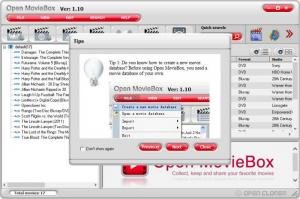Open MovieBox
1.1.0
Size: 0 Bytes
Downloads: 3490
Platform: Windows (All Versions)
You are very well advised to get Open MovieBox if you have a large collection of movies and you want to stay on top of it. There is much to like about Open MovieBox: it is free, it has a customizable interface, it helps you catalog all the movies in your collection, it allows you to efficiently manage the collection, it even allows you to manage loans. Overall, Open MovieBox is a great tool for managing an ever-increasing collection of movies.
The system requirements for running Open MovieBox are: 1GHz processor or better; at least 512MB of RAM; 10GB of free disk space; 32- or 64-bit Windows edition. As you can see, the system requirements for running Open MovieBox aren’t very high. Modern PCs won’t have any problems meeting them; even older PCs won’t have any problems meeting them.
By default, Open MovieBox displays tips at startup. I wouldn’t dismiss them if I were you. There are just 9 tips in all and they provide some useful information about using Open MovieBox, like the fact that you can import video files into the database or the fact that you can see recently released movies by using the “Get latest and popular movies from the internet” function. After you go through these 9 tips, you can check “Don’t show again” and the tips dialog won’t bother you again.
You won’t have to go through a steep learning curve to get accustomed to Open MovieBox’s interface – and that is quite nice. What’s even nicer is that you can customize the way data is displayed on the interface: dispay movies as a list; display movies as thumbnails; display videos as list; display videos as thumbnails; view in full height; and more.
To help you more easily figure out the interface and to help you better understand what can be done with Open MovieBox, a sample database is loaded at startup. Open MovieBox stores information about your collection in a database. You can create your own database and start to add movies to it. You can check out the latest releases and add them to the database, you can search for movies on the internet and add them to the database, you can manually enter movies into the database. All the movie info you add to the database can be edited, printed out, and previewed in your default web browser.
Open MovieBox is free software.
Manage your movie collection for free, from a user friendly interface that provides easy access to lots of useful functions. That is, in a nutshell, what you can expect to get from Open MovieBox.
Pros
The system requirements for running Open MovieBox are quite low. Open MovieBox’s interface is user friendly; the interface can be customized. 9 useful tips are displayed at startup. Automatically or manually add movies to the database. Conveniently edit movie info. You can add video files to the database. Open MovieBox is free software.
Cons
None that I could think of.
Open MovieBox
1.1.0
Download
Open MovieBox Awards

Open MovieBox Editor’s Review Rating
Open MovieBox has been reviewed by George Norman on 02 Dec 2014. Based on the user interface, features and complexity, Findmysoft has rated Open MovieBox 5 out of 5 stars, naming it Essential